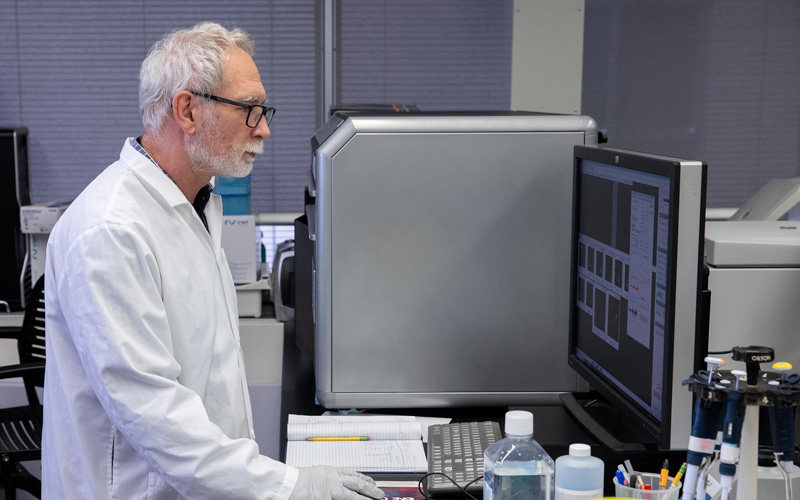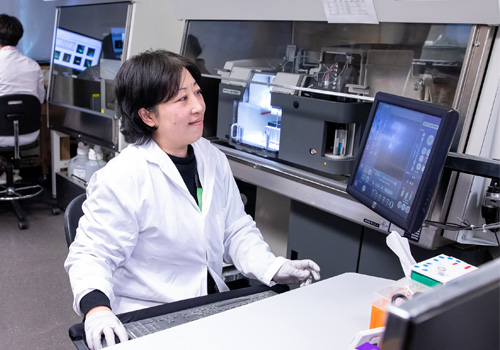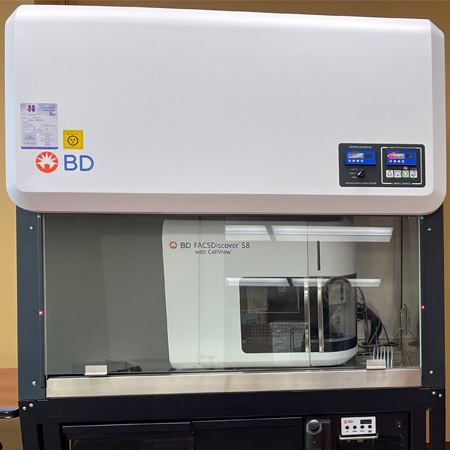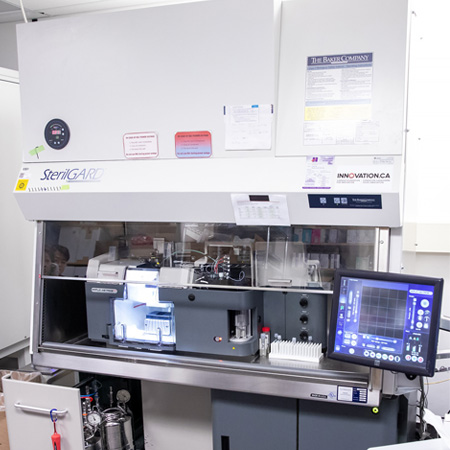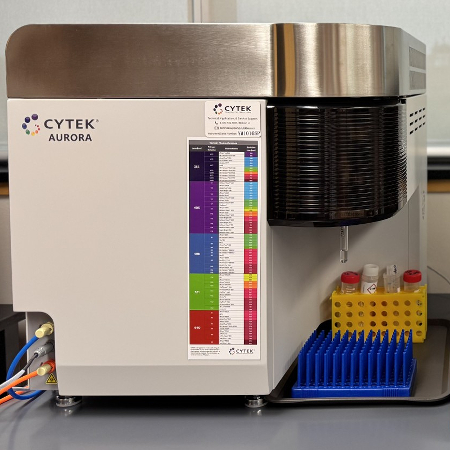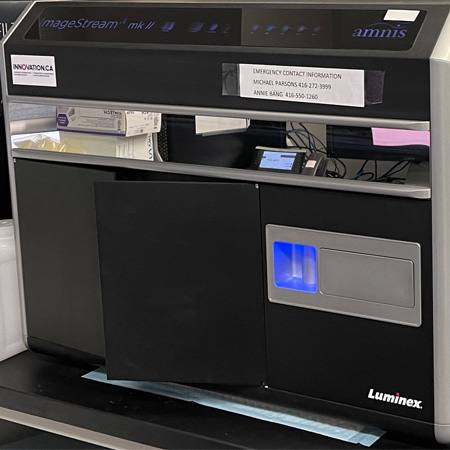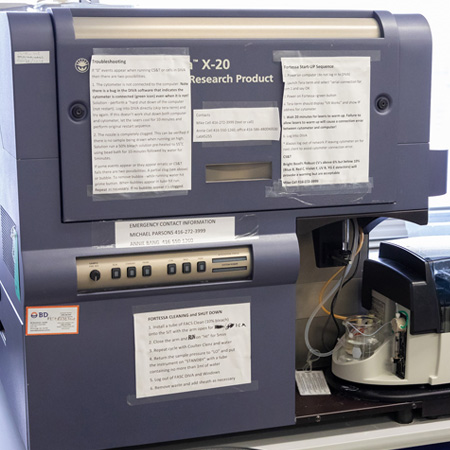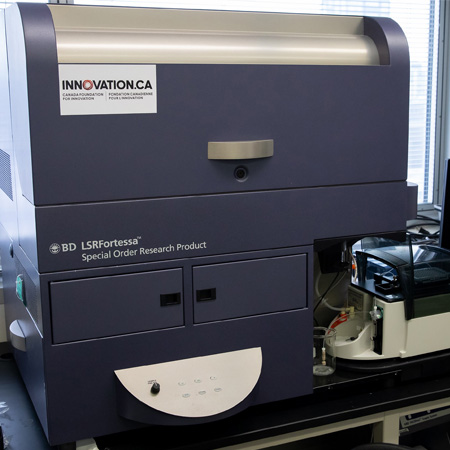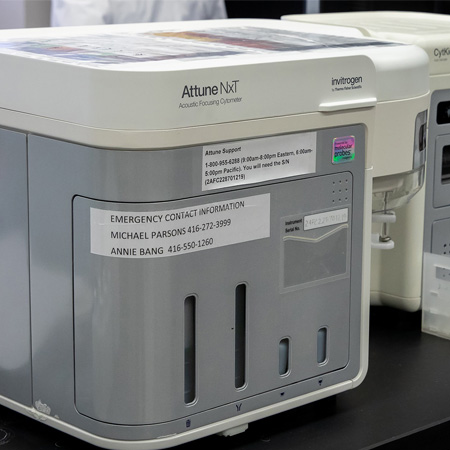The Flow Cytometry facility provides services at two different locations
at the Lunenfeld-Tanenbaum Research Institute:
600 University Avenue,
Room 980
and
25 Orde Street, Level 4 Room 421.
1. Cell Sorting
We support a variety of full-service cell sorting applications using
either conventional or spectral detection for single cell or bulk sorts.
Our BD FACSDiscover S8 allows for the inclusion of six additional
imaging channels complexed with spectral detection to provide novel
cell sorting parameters. For clients wishing to perform their own sorts,
we provide comprehensive cell sort training on our Sony MA900 cell
sorter(refer to the Equipment section for
instrument configurations).
For information on how to prepare samples for cell sorting, refer to our sample preparation guidelines
shortform,
longform,
BD pre sort buffer and please note
that cell-sort requests must be accompanied by a biosafety form prior to booking.
2. Cell Analysis
Our facilities have a full suite of conventional and image-based flow cytometry analyzers with
high-throughput capability. Please refer to the Equipment section for specific instrument configurations.
3. Consultation/Training
For researchers who wish to perform their own flow experiments, we provide comprehensive consultation services
that include in-depth theory review, experimental design recommendations, hands-on instrument training with
follow-up troubleshooting, data analysis and reporting assistance.
4. Available software with workstations
Amnis AI: Amnis AI incorporates advancements in machine learning, including computer-aided hand-tagging, clustering with object map plots, generation of a novel experimental model using deep learning CNN (convolutional neural network) algorithms, and confusion matrix tables with accuracy analytics.
IDEAS 6.4: IDEAS 6.4 with ML module is a machine learning enabled analysis software for our Amnis ImageStream available at the facility.
IDEAS 6.2: IDEAS 6.2 is the basic Image analysis software for our Amnis ImageStream (contact flow core for copy).
FluoroFinder: An experimental design tool integrating panel design tools with spectra viewers, antibody search and a fluorescent dye database. Our facility has registered many instruments and their configurations with FluoroFinder to help get the most out of this tool.
ModFit: DNA modeling software with automated analysis and cell tracking capability
FlowJo: FlowJo is a comprehensive flow cytometry analysis tool. Clients can acquire a license by following this link.
Kaluza: Kaluza is a basic flow cytometry analysis tool. This software is free to use within the LTRI network through a 10-seat network based licensing system. Instructions for downloading and connecting Kaluza to the network.